The Molar, Sea of Cortez. Canon 5D Mark III[/caption]
The Molar, Sea of Cortez. Canon 5D Mark III[/caption]
As underwater photographers we spend a lot of time on boats. We often anchor close to beautiful islands and if you’re like us then you can’t resist taking pictures of them. But we found it hard to capture the look and feel of some of the places we visit with a single frame. Our solution is now to shoot multiple images and stitch them together into panoramas.
 Point Vicente, Palos Verdes, California. DJI Phantom 4[/caption]
Point Vicente, Palos Verdes, California. DJI Phantom 4[/caption]
Panoramas are simple to create. Even iPhones are capable of capturing fantastic looking panos. We typically use DSLRs and more recently a DJI Phantom 4 drone to take a series of 3 or more frames and use the panorama photo-merge function in Lightroom or Photoshop.
 San Benedicto, Mexico. Canon 70D[/caption]
San Benedicto, Mexico. Canon 70D[/caption]
To get the best looking panos we suggest turning off the auto modes for exposure, white balance, and focusing. You don’t want any of those to change during your series of images. Frame your subject with some extra room for cropping especially when hand holding your camera and give yourself about a 20% overlap on each frame. For more detail and super high resolution, shoot your panos with the camera vertical. It’s a good idea to shoot a photo of a slate or your hand before a new series of shots. This will make it much easier to select your images in post.
 Catalina Island, California. Canon 5D Mark III[/caption]
Catalina Island, California. Canon 5D Mark III[/caption]
The file size of panorama images can get pretty large depending on what resolution camera you are using. A decent computer is also a must. Start out with a series of 3 to 4 images before trying anything more complex. We typically use 4 to 5 images.
 Catalina Island, California. iPhone 5s[/caption]
Catalina Island, California. iPhone 5s[/caption]
Give panoramas a try the next time you’re out shooting. They are easy to create and look great in your portfolio!
 Old Marineland, Palos Verdes, California. DJI Phantom 4[/caption]
Old Marineland, Palos Verdes, California. DJI Phantom 4[/caption]