Social media is everywhere these days, and I personally enjoy Instagram the most! It's such a creative outlet for me and I'm sure for many other photographers as well. I love being able to share what goes on in my life on a daily basis. I am always sharing photos of my work and behind-the-scene photos of all the projects I'm currently working on. Here are some of my personal tips for using Instagram for business and also pleasure.
How To Grow Your Instagram Audience:

Growing an audience on Instagram does not happen over night, but with daily updates and lots of original content, you'll start to notice your following grow in no time. First thing I'd recommend is promoting your account through your other social media accounts (twitter, Facebook, portfolio, blog, etc.).
It will draw people to your Instagram account. I used to do this a lot until I reached a couple thousand followers then I simply relied on my original content. Another way to grow your audience is to constantly engage with other Instagram users, so be sure to leave comments and press "like" on the photos that you really do like!!

A lot of people will take the time check out your account after you've left a comment or if you're pressing "like" often on their photos. If your account is visually beautiful, they will probably follow back! My last tip for growing an audience on Instagram is to post often!! If you don't post for an entire week or for two weeks, people will forget about your account and move on to other great Instagram users, so try to get creative on a daily basis. This will really help you develop a personal style!
Why hashtags are useful:

Hashtags allow your photos to be seen by an audience that may not be following you. It's a great way to share your photos with more users. Personally, hashtags help to keep my photos organized into categories.
If I'm posting a photo with food, I will hashtag my photo #kgenevievefood and if I'm posting an interior photo from a shoot, I will hashtag the photo #kgenevieveinteriors - this is a personal choice.

I really like seeing everything so organized. It won't necessarily grow your audience, but it will allow your new followers to check out some of your older work. If you're on a trip with a large group of friends and everyone is posting photos to Instagram, it's a really great idea to create a hashtag for the trip, so that everyones followers can look at all the photos.
Editing your Instagram photos:
I never edit my Iphone photos through the Instagram app. Instead, I take the time to color correct through VSCO Cam & Snapseed. These are my favorite aps,

but there are other apps that work just as well such as Afterlight and many more.
Just take a minute and go through the app store and see what other photo editing apps might be suitable for you and your style.
Bury your hashtags / Keep it clean:
Although hashtags really do help in growing your audience, it looks a little unprofessional to have 30 hashtags underneath a beautiful image.

If you'd like to tag your photos with that many hashtags, I'd recommend that you bury your hashtags. The easiest and most effective way to bury your hashtags is to not include them in your original caption and to simply add them within comments. Keep it clean!
Promotion:
Instagram is so wonderful for promoting your business, especially your photography business. These days, I almost consider instagram a second portfolio.

I have major brands following my account, so it's important to constantly share my photography work and to really promote all the brands and companies I am currently working with.
Tagging People & Places:
Tag! Tag! Tag! If you're working with a company that has a large following, take the time to tag them on your instagram. I always tag them in my caption line and tag them once again directly on the photo.

If you tag on the image directly, your photo shows up on the companies "photo of you" section, so when some of their followers are checking out all the photos, they might just check out your page!
Also, if you promote their company or product, they will most likely take the time to promote you and your image on their own page, so start tagging!!
Now what are you waiting for? Download the app and start posting!
 Growing an audience on Instagram does not happen over night, but with daily updates and lots of original content, you'll start to notice your following grow in no time. First thing I'd recommend is promoting your account through your other social media accounts (twitter, Facebook, portfolio, blog, etc.).
It will draw people to your Instagram account. I used to do this a lot until I reached a couple thousand followers then I simply relied on my original content. Another way to grow your audience is to constantly engage with other Instagram users, so be sure to leave comments and press "like" on the photos that you really do like!!
Growing an audience on Instagram does not happen over night, but with daily updates and lots of original content, you'll start to notice your following grow in no time. First thing I'd recommend is promoting your account through your other social media accounts (twitter, Facebook, portfolio, blog, etc.).
It will draw people to your Instagram account. I used to do this a lot until I reached a couple thousand followers then I simply relied on my original content. Another way to grow your audience is to constantly engage with other Instagram users, so be sure to leave comments and press "like" on the photos that you really do like!!
 A lot of people will take the time check out your account after you've left a comment or if you're pressing "like" often on their photos. If your account is visually beautiful, they will probably follow back! My last tip for growing an audience on Instagram is to post often!! If you don't post for an entire week or for two weeks, people will forget about your account and move on to other great Instagram users, so try to get creative on a daily basis. This will really help you develop a personal style!
Why hashtags are useful:
A lot of people will take the time check out your account after you've left a comment or if you're pressing "like" often on their photos. If your account is visually beautiful, they will probably follow back! My last tip for growing an audience on Instagram is to post often!! If you don't post for an entire week or for two weeks, people will forget about your account and move on to other great Instagram users, so try to get creative on a daily basis. This will really help you develop a personal style!
Why hashtags are useful:
 Hashtags allow your photos to be seen by an audience that may not be following you. It's a great way to share your photos with more users. Personally, hashtags help to keep my photos organized into categories.
If I'm posting a photo with food, I will hashtag my photo #kgenevievefood and if I'm posting an interior photo from a shoot, I will hashtag the photo #kgenevieveinteriors - this is a personal choice.
Hashtags allow your photos to be seen by an audience that may not be following you. It's a great way to share your photos with more users. Personally, hashtags help to keep my photos organized into categories.
If I'm posting a photo with food, I will hashtag my photo #kgenevievefood and if I'm posting an interior photo from a shoot, I will hashtag the photo #kgenevieveinteriors - this is a personal choice.
 I really like seeing everything so organized. It won't necessarily grow your audience, but it will allow your new followers to check out some of your older work. If you're on a trip with a large group of friends and everyone is posting photos to Instagram, it's a really great idea to create a hashtag for the trip, so that everyones followers can look at all the photos.
Editing your Instagram photos:
I never edit my Iphone photos through the Instagram app. Instead, I take the time to color correct through VSCO Cam & Snapseed. These are my favorite aps,
I really like seeing everything so organized. It won't necessarily grow your audience, but it will allow your new followers to check out some of your older work. If you're on a trip with a large group of friends and everyone is posting photos to Instagram, it's a really great idea to create a hashtag for the trip, so that everyones followers can look at all the photos.
Editing your Instagram photos:
I never edit my Iphone photos through the Instagram app. Instead, I take the time to color correct through VSCO Cam & Snapseed. These are my favorite aps,  but there are other apps that work just as well such as Afterlight and many more.
Just take a minute and go through the app store and see what other photo editing apps might be suitable for you and your style.
Bury your hashtags / Keep it clean:
Although hashtags really do help in growing your audience, it looks a little unprofessional to have 30 hashtags underneath a beautiful image.
but there are other apps that work just as well such as Afterlight and many more.
Just take a minute and go through the app store and see what other photo editing apps might be suitable for you and your style.
Bury your hashtags / Keep it clean:
Although hashtags really do help in growing your audience, it looks a little unprofessional to have 30 hashtags underneath a beautiful image.
 If you'd like to tag your photos with that many hashtags, I'd recommend that you bury your hashtags. The easiest and most effective way to bury your hashtags is to not include them in your original caption and to simply add them within comments. Keep it clean!
Promotion:
Instagram is so wonderful for promoting your business, especially your photography business. These days, I almost consider instagram a second portfolio.
If you'd like to tag your photos with that many hashtags, I'd recommend that you bury your hashtags. The easiest and most effective way to bury your hashtags is to not include them in your original caption and to simply add them within comments. Keep it clean!
Promotion:
Instagram is so wonderful for promoting your business, especially your photography business. These days, I almost consider instagram a second portfolio.
 I have major brands following my account, so it's important to constantly share my photography work and to really promote all the brands and companies I am currently working with.
Tagging People & Places:
Tag! Tag! Tag! If you're working with a company that has a large following, take the time to tag them on your instagram. I always tag them in my caption line and tag them once again directly on the photo.
I have major brands following my account, so it's important to constantly share my photography work and to really promote all the brands and companies I am currently working with.
Tagging People & Places:
Tag! Tag! Tag! If you're working with a company that has a large following, take the time to tag them on your instagram. I always tag them in my caption line and tag them once again directly on the photo.
 If you tag on the image directly, your photo shows up on the companies "photo of you" section, so when some of their followers are checking out all the photos, they might just check out your page!
Also, if you promote their company or product, they will most likely take the time to promote you and your image on their own page, so start tagging!!
Now what are you waiting for? Download the app and start posting!
If you tag on the image directly, your photo shows up on the companies "photo of you" section, so when some of their followers are checking out all the photos, they might just check out your page!
Also, if you promote their company or product, they will most likely take the time to promote you and your image on their own page, so start tagging!!
Now what are you waiting for? Download the app and start posting!