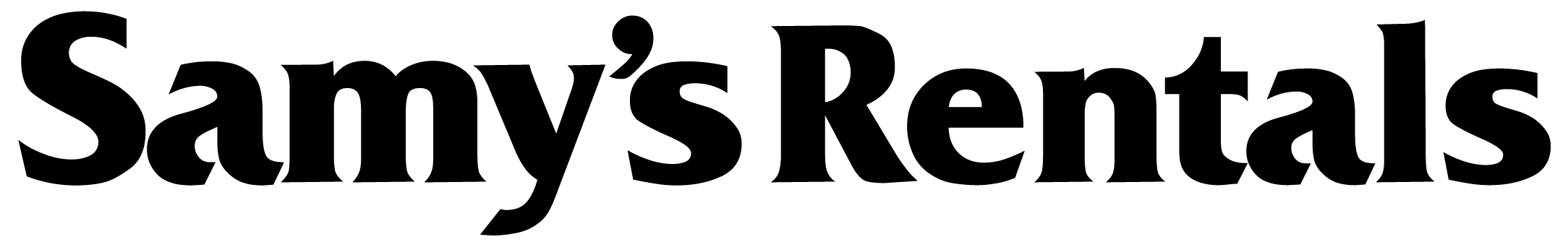My Cart
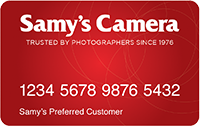
Where can I use my Samy's Camera Credit Card?
Your Samy's Camera Credit Card can be used to make purchases online, at samys.com, or at any of our Retail Locations.
What are the current special financing offers?
6 Month Special Financing* on orders totaling $199 and above.
12 Month Special Financing* available on orders totaling $599 or more.
Order minimum excludes sales tax, shipping fees, and discounts. To receive special financing, simply pay with the Samy's Camera Credit Card and select the financing option during checkout.
How will I receive my Samy's Camera Credit Card Information?
Applying for an Samy's Camera Credit Card is fast and easy. The application is subject to approval by Synchrony Bank. If approved, we'll automatically add your Samy's Camera Credit Card to your account at checkout. Select the Samy's Camera Credit Card under the payment information to pull up your available account information. You will receive your Samy's Camera Credit Card in the mail within 7-10 business days after applying.
How can I manage my account?
For Samy's Camera Credit Card accounts, you can pay your bill online or modify your account settings by clicking here:
My Account
Can I ship to an alternate address?
All orders must be shipped to the billing address on file for final approval of transaction. We can not ship to an alternate address.
Pay By Phone:
Contact Synchrony Customer Service 24/7 at (866) 396-8254.
Pay By Mail:
To ensure your payment is on time, mail in advance of the payment due date. Send payment to:
Synchrony Bank
P.O. Box 960061
Orlando, FL 32896-0061
Samy's Camera Credit Card, issued by Synchrony Bank.
No Interest if Paid in Full Within 6 or 12 Months*
On purchases of $199 or more (6 months) or $599 or more (12 months) made with your Samy's Camera Credit Card. Interest will be charged to your account from the purchase date if the promotional balance is not paid in full within 6 or 12 months. Minimum monthly payments required.
*All orders must be shipped to the billing address on file for final approval of transaction. Qualifying purchase amount must be on one receipt. A Promo Fee does not apply to this offer. No interest will be charged on the promo balance if you pay it off, in full, within the promo period. If you do not, interest will be charged on the promo balance from the purchase date. The required minimum monthly payments may or may not pay off the promo balance before the end of the promo period, depending on purchase amount, promo length and payment allocation. Regular account terms apply to non-promo purchases and, after promo period ends, to the promo balance. New Accounts as of 7/16/24: Purchase APR 34.99%. Penalty APR 39.99%.Min Interest Charge $2. A promo fee will be charged equal to 2% of the amount financed on an equal payment no interest promotion of 18 months or more. Existing cardholders: See your credit card agreement terms. Subject to credit approval. We reserve the right to discontinue or alter the terms of this offer anytime.
** New Accounts as of 7/16/24: Purchase APR 34.99%. Penalty APR 39.99%.Min Interest Charge $2. A promo fee will be charged equal to 2% of the amount financed on an equal payment no interest promotion of 18 months or more. Existing cardholders: See your credit card agreement terms.


Panasonic BT-4LH310P 31" LCD 4K Monitor
The Panasonic BT-4LH310 31" 4K Production Monitor is suitable for a variety of production environments both in studio and out in the field. It features a 10-bit, 31" LCD panel that is LED backlit, and has a DCI-spec 4K (4096 x 2160) native resolution. It will accept 4K sources through SDI, HDMI, and DisplayPort. In addition to DCI 4K, it will accept QFHD/UHD 4K (3840 x 2160), 2K, and high definition video sources along with up to 16 channels of embedded audio.
The monitor features four 3G-SDI inputs. When used with 4K signals, the image is split into quadrants and all four inputs will be combined into one 4K image. It features two HDMI inputs. Depending on the frame rate, bit-depth, and chroma sub-sampling one or both inputs may be required for 4K signals. And it features two DisplayPort inputs. As with HDMI, one or both inputs may be require, depending on the bandwidth of the 4K signal. For all other resolutions up to 2K only a single input per image is required. This means that in non-4K applications the four SDI inputs can be used to create a "quadview image", displaying all four images on screen at once.
For local audio monitoring there is a stereo headphone jack as well as a 0.5W mono speaker. The monitor can be controlled remotely using RS-485, RS-232C, or GPI and has a tally port that will trigger red, green, or amber LED tally lights above the display. The monitor includes a removable desktop stand, and also features a VESA 200 x 200mm hole pattern on the back so that it can be attached to many standard monitor mounts.
10-Bit LED Backlit Panel
4K Support
The monitor supports 4K through four SDI, two HDMI, and two DisplayPort inputs. For HDMI and DisplayPort 4K sources one or both inputs may be required, depending on the bandwidth; for SDI all four inputs will always be used. Supported frame rates, bit-depths, and chroma sub-sampling ratios include:
3840 x 2160 (UHD)
• HDMI: Supports up to 60p at 8-bit, 4:4:4 when using two HDMI connections
• DisplayPort: Supports up to 60p at 10-bit, 4:4:4 when using two connections
• 3G-SDI: Supports up to 30p at 10-bit 4:4:4; 60p at 10-bit 4:2:2 - four connections always required
4096 x 2160 (DCI 4K)
• HDMI: Supports up to 60p at 8-bit, 4:4:4 when using two connections
• DisplayPort: Supports up to 60p at 10-bit, 4:4:4 when using two connections
• 3G-SDI: Supports up to 60p at 10-bit 4:2:2; 24 or 25p at 12-bit 4:4:4 - four connections always required
In-Plane Switching Technology (IPS)
The LCD panel features in-plane switching, designed to provide greater off-axis viewing angles before significant loss of image quality is experienced when compared to non-IPS panels
Wide Color Gamut
Covers 100% of BT709, EBU and SMPTE-C color gamut specifications for television applications, and covers 96% of the DCI (P3) color gamut specification for digital cinema applications
LUT Upload Function
Allows user-defined lookup tables (LUTs) to be imported, ensuring the same calibration parameters are adhered to when the footage is viewed, edited, or color-corrected across multiple monitors
3D-LUT and 6-Pole Color Correction
Designed to eliminate color phase shifts (drift) in the LCD panel caused by luminance level differences. By providing a look-up table (LUT) for each luminance level and applying 12-bit image processing to each RGB color, it balances the six coordinate poles of the three primary colors (RGB) and their complementary colors (CMY). This is designed to help reproduce the intermediate shades of extremely fine colors
Calibration Function
The built-in calibration function can be used to automatically adjust the white balance, which can drift out of calibration over time, by using commercially available probe sensors and display analyzers. Compatible calibration devices include:
• Konica Minolta: PU32, PU35, PSU32, PSU35, CA 310
• Photo Research: PR 655
• Xrite: i1 Pro
Production Features
Focus Assist
Equipped with two focus assist modes:
• Focus-In-Red: Overlays a red peaking outline over the parts of the image that are in focus
• Zoom (4K): Enlarges either the center section of the image or one of the quarter sections 4x and displays it on the full screen
Y-Map, Zebra, and RGB Display Modes
• Y-Map: Creates a false color image by assigning each luminance step a discrete color and overlays a reference chart identifying the luminance value of each color
• Zebra: Similar to in-camera zebra overlays, generates 45° bands across parts of the image that exceed a certain, user-defined exposure level
• RGB Color: Allows you to selectively view only one or two RGB channels at a time
Markers and Grids
• Aspect Marker: Capable of indicating an image area in one of up to eight aspect ratios: 16:9 (only when 17:9 is set), 4:3, 13:9, 14:9, CNSCO2.39, CNSCO2.35, 2:1 and VISTA
• Safe Area Marker: Within 17:9, 16:9, and 4:3 aspect ratios: 95%, 93%, 90%, 88%, 80%, USER, DOT / LINE, or VAR (user-defined)
• Center Marker: Designates the center of the image, and can be used with other markers enabled
• Cross Hatch Grid: A grid overlay to help determine if the camera is level on the horizon
Quad Display (2K / HD)
Taking advantage of 4K resolution when working with sub-4K video sources. The Quad Display function displays a waveform monitor (WFM) and a vector scope (VSC) as well as one of the Focus-in-Red, Y Map, or Zebra assist functions simultaneously with a full-pixel image from a 2K (2048 x 1080) or HD input source
Frame Grab
Allows a still image to be captured from video and temporarily displayed on the monitor. This function is useful for comparing camera angles or colors between takes or scenes
Error Indication
Transmission and other errors are detected in the SDI source, and the error status is displayed and logged
Audio Level Meter
The audio level meter can be overlaid on the displayed image. Up to eight channels can be simultaneously displayed, and a peak hold function is included. For 3G-SDI input, channels 1-8, or channels 9-16 can be selected
Time Code and Closed Caption Display
Can display either VTC or UB time code on one line, or both VTC and UB on two separate lines. From 2K and HD-SDI sources, can display EIA/CEA 708 closed captions
General Features
Aluminum Frame
Designed to provide a robust enclosure for the LCD panel for added confidence when using the monitor in the field
28VDC Powerable
Accepts 28VDC power to use in the field with professional battery systems. When both DC and AC are connected simultaneously, the AC source takes precedence
Fanless Cooling
Fanless, self-cooling design provides silent operation, for distraction-free use even in quiet editing rooms
Mercury Free LED Backlight
Backlight contains no mercury as an environmental protection measure
Additional Features:
• Tally lamp
• Speakers and headphone jack on front panel
• Includes detachable stand
• Key Lock function disables front panel controls, except for the power switch, menu operation and audio level adjustment
• Functions can be assigned to five function keys for one-touch operation
• Energy-saving Auto Power Down when there is no signal input or operation